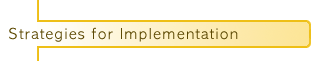Technology can be used well, or it can be abused. The following tips will help you make the most of technology in your classroom. If you don't have any experience teaching with technology, just start with one aspect.
Establish Guidelines
Students do better when they know what is expected of them. Take the time to explain how any technology works and outline your goals for using it. If you are incorporating Web discussions or online chats into your class, for example, make sure that students know what kind of responses are expected, how often to contribute, and how their responses will be evaluated.
Encourage Student Interaction
Use of technology can lead to passive learning, as when students watch a video or read information off the Web with no follow-up. Engage students with the material by discussing video presentations in groups or by searching for and summarizing their own Web research.
Vary Technology
If you've just learned a new technology or have a limited amount of time to develop lesson plans, it may seem like one method will suffice. But because students are so diverse, different instructional technologies will prevent students from getting bored.
Practice
Technology can take some time to master. Class time is at a premium, so don't spend time fumbling with Internet connections or troubleshooting software. Get up to speed on the technology outside of class and then practice in the classroom to make sure you know where to plug equipment in, how to dim the lights, and how long an activity will realistically take.
Have a Backup Plan
Always have backup material on hand. Carry a hard copy of lecture notes rather than relying on PowerPoint slides, prepare a written summary of video you planned to show, or bring students to the library rather than conducting research online. In some cases, you might need to have an entirely different lesson plan on hand.
Provide Access
Make sure that media-based experiences can be enjoyed by all of your students, including those who are visually or hearing-impaired. Audio components can be presented in text, and your college may also have funding for captioning video. Your school may also be able to provide video description or translate visual material into braille. Check with your college's student services department to find out more.
Avoid Overuse
Remember that the technology is a tool to learn about course content. Overuse of technology where it is not needed can slow you down and obscure the point. Ask yourself how the technology is helping the student learn the material. If you can't answer that question, don't use it.
So far, we've discussed how to select appropriate technology and implement strategies for successful use of technology in the classroom. As we continue with this section of the course, you'll take a closer look at some examples of teaching with technology, and learn some strategies for implementation.